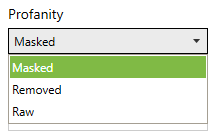A tool that was originally designed for people wanting to remain mute, you can now communicate with others with the help of a speech bubble that will render your sentences for you. You can use the speech bubble to communicate in fun and creative ways in any world in VRChat. The tool includes a wide range of features and customizability, built for easy integration on any avatar!
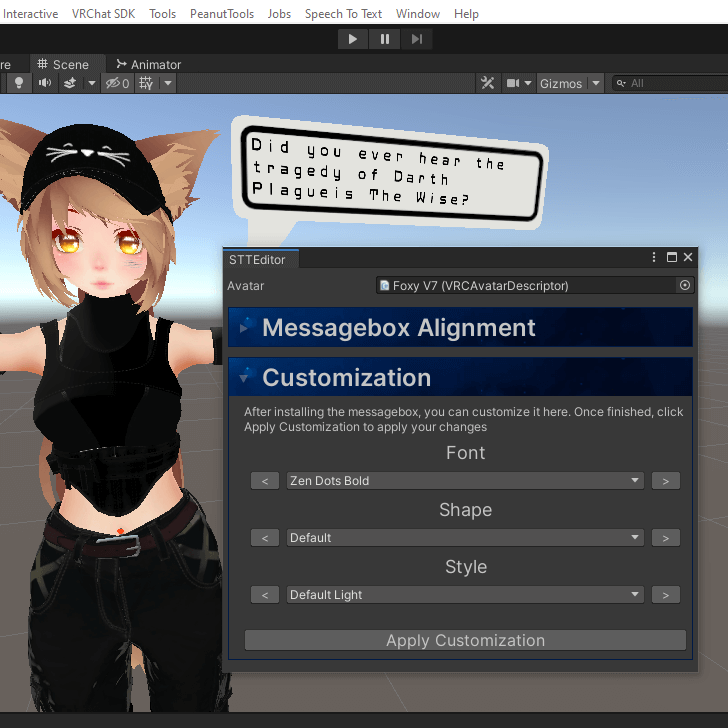
The quickest way to add Speech To Text to your avatar in Unity. We have automated almost everything for you!

Extremely light and almost resourceseless. We've made it easy for users to modify on Blender. Find out more here!

Whether you are on desktop, Index or Quest, our program is compatible with your setup!

We use Microsoft Azure for our Speech recognition services to deliver users reliable and accurate speech to text conversion. A solution that comes with many supported languages.
Learn more
With a wide range of popular AI voices, we have included this service inside our tool to give users even more control on how they want to communicate with others.
Learn more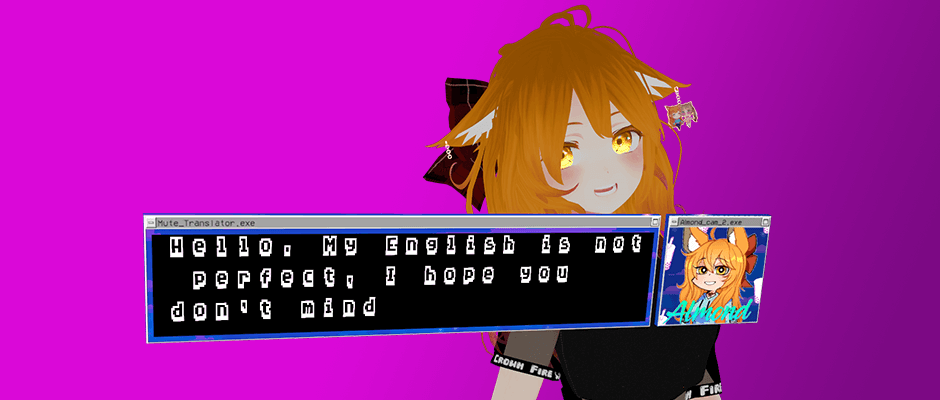
The primary feature and functionality of the tool is its capability to transform audio information into useable text data. With the help of services such as Azure, AWS and many more, we are able to quickly translate vocal words into text that will be shown on the speech bubble.
We have integrated and offer the following cognitive speech recognition services:
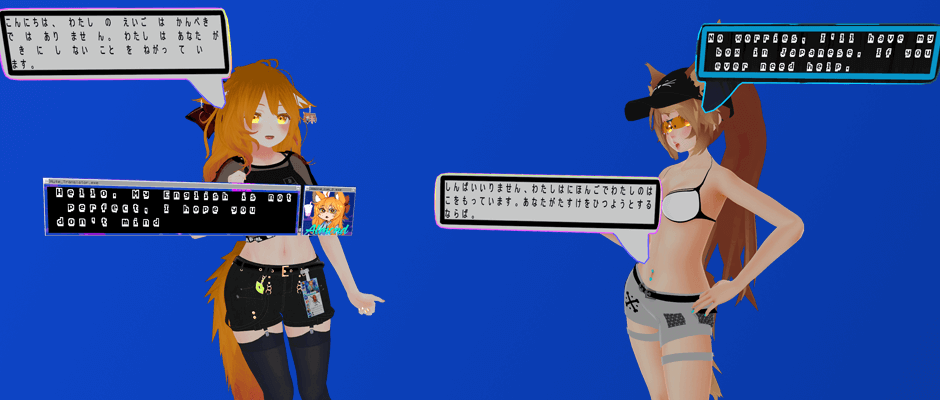
Ever been stuck on a word when trying to speak a language you are not fluent in? Sometimes it leaves you pondering for a long time and can also break the flow of the conversation. Having the appropriate tool on-the-go is always useful and can also be incredibly useful for non-native English listeners that want to hear what you are speaking about. The same can also be applied when you are trying to understand someone not fluent in the language you are speaking.
You can find out all the language we support here.
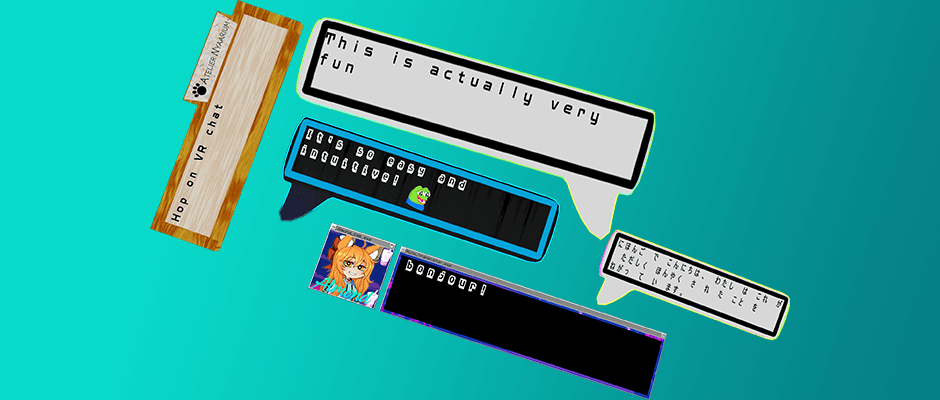
We use OpenVR technologies to retrieve your controller’s schematics and bindings so the program is able to tell which button you press or hold. With OpenVR, we are able to support Valve Knuckle and Wand controllers, as well as Oculus Rift and Oculus Quest controllers.
With the world position constraint being an option when you move around, you can place and rotate around your speech bubble while in VR with ease. This makes it a lot easier for people to read your messages and also makes it easier for the user to verify if their message was translated properly.
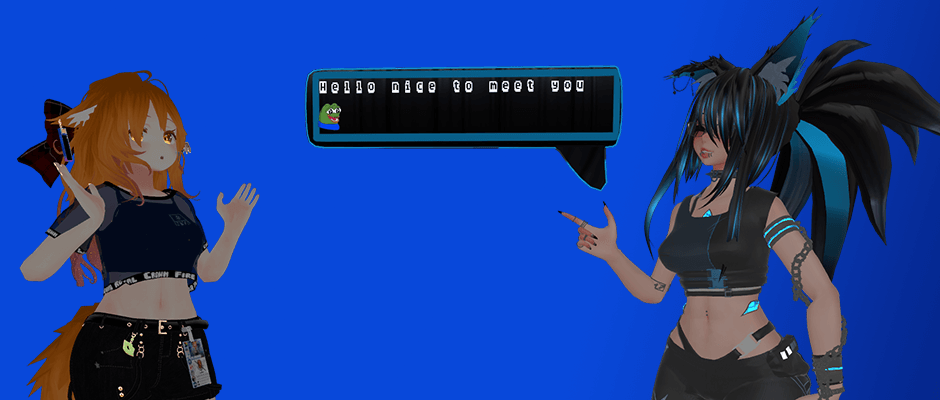

With its advanced system, the speech bubble is able to convert your text into emotes. Speak normal sentences and see your keywords being replaced by the emojis of your choice. Over 60 emotes can be used and comes with the program!
You can enable the emote system and also control and edit your prefix/keywords from the following tab:
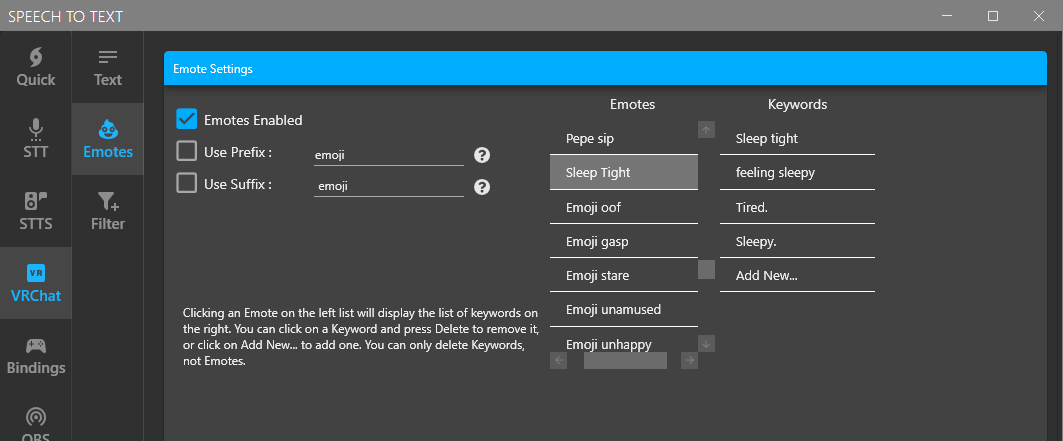
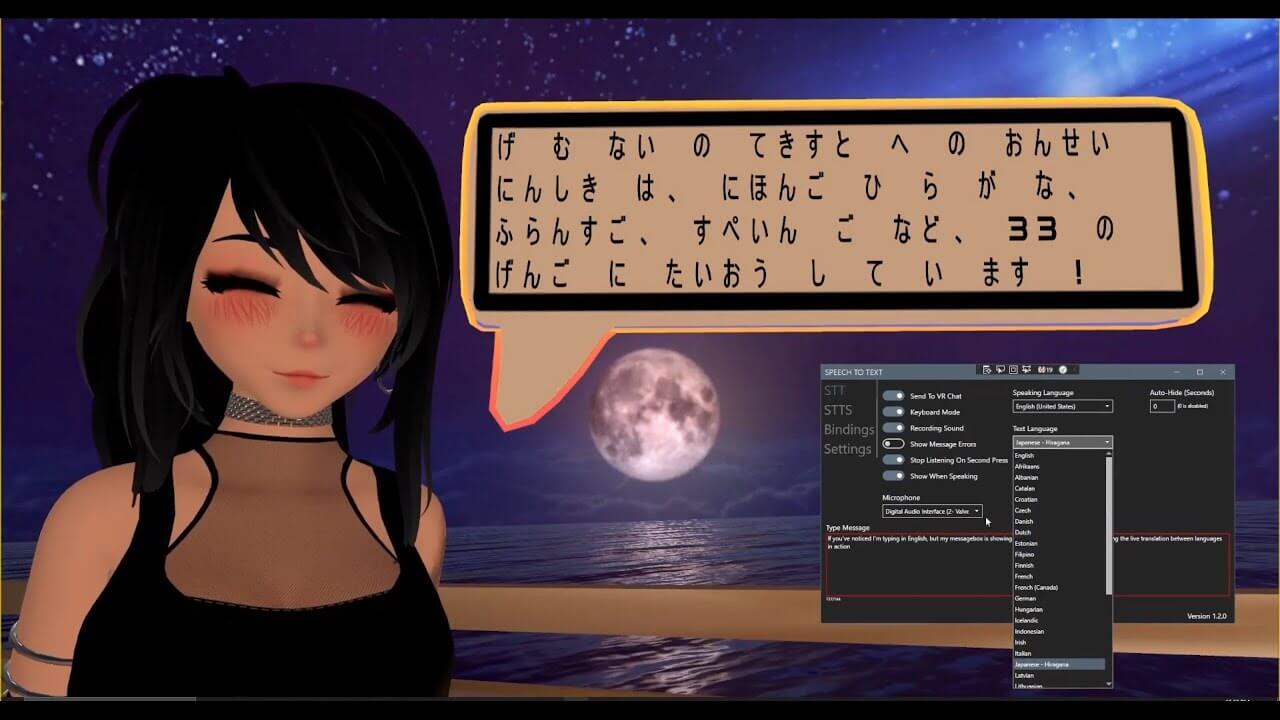
You can enable a message logging system that can input your sentences in a text file which can be read throughout OBS or other streaming program that supports “.txt” readthrough. With this system, anything you say can be displayed on your stream, whether you have an avatar that has the STT loaded or not.
Furthermore, with the language conversion, you can cater and make your content accessible to everyone around the globe! Whether you speak in english, french, spanish or any other languages, the Speech To Text can translate and convert your sentences in other languages for them to enjoy!
For a full list of languages we support, click here!

With censorship as one of our features, you can now enjoy (or hate) any activities in VRChat without having to worry about what will be written inside your Speech bubble! You can mask (****), remove/hide curse words, or keep any messages intact with a simple selection available inside the STT Program.